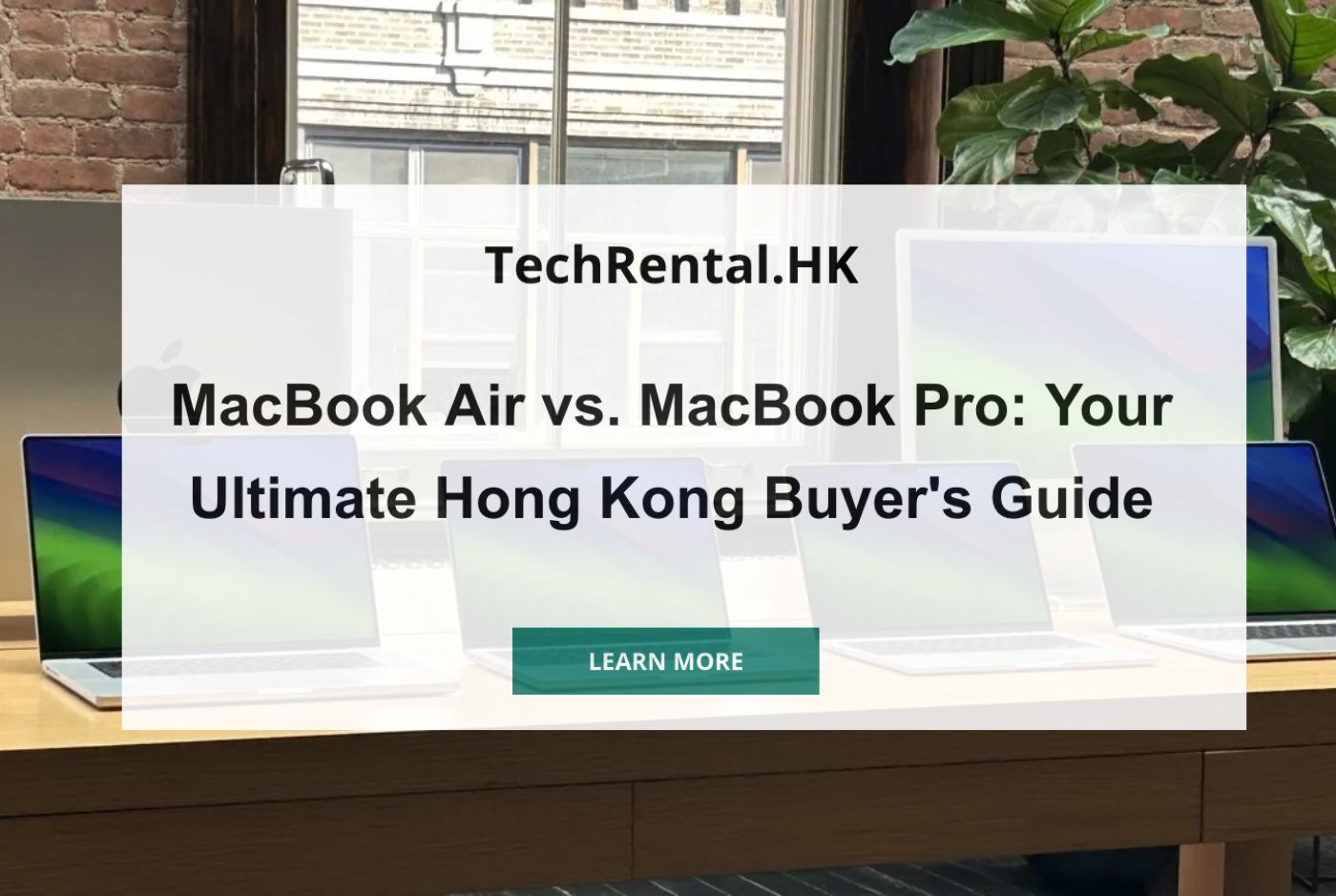Deciding between the sleek, lightweight MacBook Air and the powerful MacBook Pro can be tough, especially with Apple’s consistent updates and comes to the comparison of Macbook Air vs Macbook Pro in Hong Kong. This comprehensive guide breaks down the key differences – from cost and components to performance and portability – to help you make the best choice for your needs in Hong Kong.
The 15-inch M4 MacBook Air remains an excellent choice for most users, but there are compelling reasons to invest in an M4 MacBook Pro or opt for the more budget-friendly 13-inch Air. Let’s dive into the specifics to determine which MacBook is truly the best fit for you.
MacBook Air vs. Pro: Understanding the Latest Refresh Cycle
Stay ahead of the curve! Nobody wants to buy a new laptop only for it to be updated shortly after. The MacBook Air received its most recent M4 chip upgrade in March 2025, bringing it up to speed with the MacBook Pro, which first featured the M4 chip at the end of last year. This means it’s a fantastic time to purchase either model. However, if you’re eyeing the absolute latest, the MacBook Pro is anticipated to be the first to feature the M5 chip towards the end of 2025.
MacBook Air vs. Pro: Cost, Specifications & Hong Kong Pricing Insights
When it comes to Apple laptops, understanding the different configurations and their pricing is crucial. Here’s a detailed comparison to help you navigate the options available in Hong Kong.
The MacBook Air comes in two display sizes:
- 13.6-inch: Starts at approximately HKD $7,800.
- 15.3-inch: Starts at approximately HKD $9,300.
Both entry-level Air models are equipped with Apple’s latest M4 processor and typically include 16GB of RAM and a 256GB SSD. Note the slight difference in GPU cores: the 13-inch Air’s M4 chip has 8 GPU cores, while the 15-inch Air’s M4 chip boasts 10 GPU cores.
| Model | Starting Price (HKD Est.) | CPU | No. of CPU Cores | No. of GPU Cores | Starting RAM | Starting Storage | Screen Size | Resolution | Weight (kg) |
| 13-inch MacBook Air (M4) | ~$7,800 | M4 | 10 | 8 | 16GB | 256GB | 13.6 in | 2560×1664 pixels | 1.22 |
| 15-inch MacBook Air (M4) | ~$9,300 | M4 | 10 | 10 | 16GB | 256GB | 15.3 in | 2880×1864 pixels | 1.5 |
| 14-inch MacBook Pro (M4) | ~$12,500 | M4 | 10 | 10 | 16GB | 512GB | 14.2 in | 3024×1964 pixels | 1.54 |
| 14-inch MacBook Pro (M4 Pro) | ~$15,600 | M4 Pro | 12 | 16 | 24GB | 512GB | 14.2 in | 3024×1964 pixels | 1.59 |
| 16-inch MacBook Pro (M4 Pro) | ~$19,500 | M4 Pro | 14 | 20 | 24GB | 512GB | 16.2 in | 3456×2234 pixels | 2.13 |
Note: Prices are approximate Hong Kong dollar conversions and may vary based on retailer and promotions.
The MacBook Pro is available with larger 14.2-inch or 16.2-inch displays. The 16-inch model commands a higher starting price due to its more powerful M4 Pro chip, while the base 14-inch Pro features an M4 (non-Pro) chip.
For demanding tasks, the M4 Pro chip in the 16-inch MacBook Pro truly stands out, offering 14 CPU cores and 20 GPU cores. You can also get an M4 Pro chip in the 14-inch Pro by opting for the step-up model, which features a 12-core CPU and 16-core GPU.
While baseline 14-inch MacBook Pros offer 16GB of RAM (similar to the Air), higher-end 14-inch and all 16-inch models start with a minimum of 24GB of RAM, a significant advantage for intensive workflows. Storage is another key differentiator; all MacBook Pro models begin with at least a 512GB SSD, a welcome upgrade from the Air’s 256GB base. Upgrading a MacBook Air’s storage to 512GB can add a substantial cost.
MacBook Air vs. Pro: Weight, Portability, and Battery Life
When you’re on the go in Hong Kong, portability is paramount. The MacBook Air is the clear winner in terms of weight:
- 13.6-inch MacBook Air: 1.22 kg (2.7 lbs)
- 15.3-inch MacBook Air: 1.50 kg (3.3 lbs)
Despite having a smaller display, the 14.2-inch MacBook Pro weighs more at 1.54 kg (3.4 lbs), making the difference in carrying weight noticeable. The Air is also considerably thinner, measuring just 0.44 inches compared to the Pro’s chunkier 0.61 inches. This makes the Air a much better companion for daily commutes or frequent travel.
However, the added weight and thickness of the MacBook Pro allow for a larger battery, giving it the edge in battery life. CNET’s streaming battery drain test showed the 14-inch MacBook Pro lasting nearly 22 hours, making it one of the best laptops for endurance. While the MacBook Air also offers excellent all-day battery life (13-inch Air: 15 hours, 50 minutes; 15-inch Air: 16 hours, 41 minutes), the Pro simply lasts longer.
For students crisscrossing campuses or professionals constantly on the move, the lighter and thinner MacBook Air (even the 15-inch model) is generally more convenient. If maximising battery life for long work sessions is your priority, the MacBook Pro takes the crown.
MacBook Air vs. Pro: Display Quality and Audio Experience
Both MacBooks offer stunning displays, but the MacBook Pro pulls ahead with superior features:
- Resolution & PPI: While both are excellent, the Pro models have a slightly higher resolution and a higher pixels-per-inch (254ppi vs. Air’s 224ppi) for even sharper visuals.
- Brightness & HDR: The MacBook Pro’s Liquid Retina XDR display (a mini-LED panel) shines with up to 1,000 nits in SDR and a remarkable 1,600 nits in HDR. The MacBook Air’s Liquid Retina display is bright enough at 500 nits for most environments but lacks the dynamic range and contrast for true HDR content.
- Refresh Rate: The Pro’s 120Hz ProMotion panel delivers incredibly smooth motion for videos and gaming, a noticeable upgrade from the Air’s standard 60Hz refresh rate.
For audio, both offer good laptop speakers, but the MacBook Pro’s six-speaker array provides a richer and more immersive sound experience compared to the Air’s four speakers.
MacBook Air vs. Pro: Ports and Cooling Design
Connectivity and thermal management are key practical differences:
- Ports: The MacBook Pro offers more versatility with an HDMI port and an SD card slot – neither of which are found on the Air. It also includes an extra Thunderbolt port. Furthermore, M4 Pro-based Pro models support Thunderbolt 5, providing faster data transfer speeds and support for more external monitors than the Thunderbolt 4 on the Air.
- Cooling: The MacBook Air operates in complete silence as it lacks a cooling fan. This makes it ideal for quiet environments like libraries or recording studios. The MacBook Pro includes active cooling fans, which are essential for sustained high-performance tasks, preventing thermal throttling.
MacBook Air vs. Pro: Performance Benchmarks and Real-World Use
We’ve tested various M4 MacBook Air and M4 MacBook Pro configurations to give you a clear picture of their performance capabilities.
Our benchmarks show that the 16-inch MacBook Pro with the M4 Pro chip offers a significant leap in CPU and GPU performance compared to the other models. This is particularly evident in multi-core and demanding graphics tasks. The 14-inch MacBook Pro with the base M4 chip sits somewhat in an “awkward middle ground,” offering marginal performance gains over the M4 MacBook Airs, especially when considering the price difference.
| Benchmark (Higher is Better) | 13-inch Air (M4) | 15-inch Air (M4) | 14-inch Pro (M4) | 16-inch Pro (M4 Pro) |
| Geekbench 6 CPU (multicore) | 15,049 | 14,942 | 15,134 | 22,683 |
| Cinebench 2024 CPU (multicore) | 824 | 830 | 999 | 1,744 |
| Cinebench 2024 GPU | 3,570 | 3,510 | 3,970 | 9,037 |
For creative professionals, developers, or serious hobbyists running demanding graphics applications (video editing, 3D rendering, complex software development), investing in a MacBook Pro with an M4 Pro processor is highly recommended. The superior CPU and GPU power, combined with typically 24GB or more RAM, will significantly accelerate your workflow.
For general home use, productivity tasks (browsing, email, documents), and light creative work (iMovie, GarageBand), the M4 MacBook Air provides ample performance and is a far better value. The 15-inch MacBook Air particularly stands out, offering a large display in a thin, light package for hundreds less than a Pro. The 13-inch MacBook Air at ~$7,800 (or less with education discounts) remains the best laptop for students due to its unbeatable portability and price.
The main reasons to consider the $12,500 M4-based 14-inch MacBook Pro are its HDR ProMotion display for content consumption/creation and its slightly more robust build/port selection. If these aren’t critical, you’re likely better off either saving with an Air or spending more for a truly “Pro” experience with an M4 Pro-based MacBook Pro.
Considering Your Next MacBook? Think Smart with TechRental.hk!
Deciding on the perfect MacBook can be a significant investment, especially with the rapid pace of technological advancements. If you’re in Hong Kong and need a powerful MacBook Pro for a specific project, a lightweight MacBook Air for a short-term assignment, or simply want to try out a model before committing to a purchase, consider the flexibility of renting. TechRental.hk offers a wide selection of MacBooks and offers MacBook rental, providing a cost-effective and convenient solution for your temporary computing needs. Explore our options and experience the power of Apple without the long-term commitment.
Read More:
- 最新租借電腦:選擇服務指南與推薦【2025】
- 最新香港 iPhone 租借終極指南:選擇服務指南與推薦【2025-2026】
- 最新香港活動租借iPad服务终极指南 [2025-2026]
- Laptop Rental
- iPad Rental